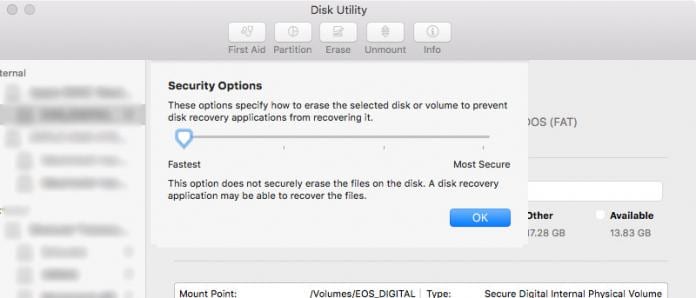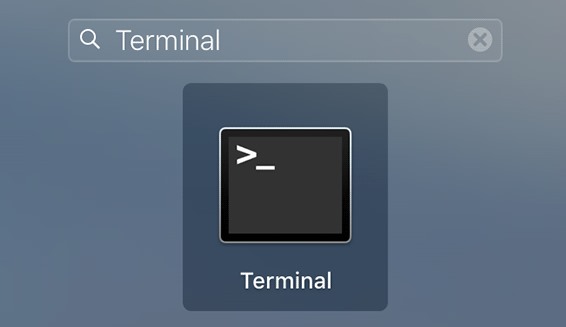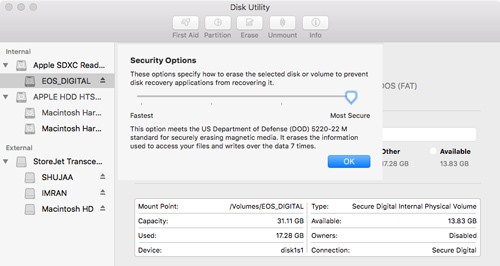How to Securely Delete Sensitive Documents and Files on your MAC
The method is quite simple and easy and you just need to know some of the things that will make the deletion process more secure and confidential. And for that proceed with below guide.
How File Deletion Process Actually Works In Mac PC?
When you delete any file from your MAC then the file get moved to a new location that is well known a trash folder which doesn’t means that file is moved to a separate folder and with this a no memory is freed up. You can directly restore that files back to the previous location. And when you empty the trash then the file get removed from the system directory but actually that don’t get actually deleted as they are there in virtual memory space from which that file can actually be recovered. And this file existence is just for short time until there come up new file to over write it. But this have a benefit that accidentally deleted files can be recovered up. But can be dangerous for sensitive data. So better is to know the way to permanently delete sensitive data from your MAC PC.
#1 Using Secure Empty Trash
This is one of the best way to secure the deleted data being illegally accessed by theif as this will randomize the deleted data such that if any computer expert tries to recover any deleted file then there will be only blocks of unnamed randomized data that will be quite confusing that will not be understandable by that person. And for that you need to follow some simple steps below.
First of all in your Mac click on Launchpad in your dock and then search for Terminal and click on Terminal. Securely Delete Sensitive Documents and Files on Your Mac Now first note down the location of the file or directory you are going to delete and then type the command like : srm -v /Users/Karan/Desktop/Unwanted\ Files/Image-1.png – For Removing file. srm -v /Users/Karan/Desktop/Unwanted\ Files – For Removing complete directory. here /Users/Karan/Desktop/Unwanted\ Files/Image-1.png is the location of the file that you want to securely delete from your PC. Thats it with this the file will get deleted from your PC securely.
#2 Securely Deleting The Entire Disk
The another way is securely deleting any disk and all its content and this can be easily done with the disk utility feature of the Mac OS and for that follow the below steps:
First of all right click on the disk that you want to erase and then you will see the dialog box like below. Securely Delete Sensitive Documents and Files on Your Mac Now you need to click on secure options and then move the slider to the right most to get most secure erase process. Securely Delete Sensitive Documents and Files on Your Mac Click on ok and then erase, and thats it all data will get securely deleted from your Mac.
So above discussion is all about How to Securely Delete Sensitive Documents and Files on MAC, Refer the guide and ensure the privacy by securely deleting any of the file in your Mac. Hope you like the guide, keep on sharing with others too. Leave a comment below if you have any related queries with this.